Frequently asked questions
-
Can I use the search with keyboard?
Of course. Use your intuition. Arrow keys browse, return selects. Escape cancels the search.
-
What are the round icons next to method and class names?
The icon is a graphical representation of importance of the related method or class. This is determined by calculating how much documentation the method/class has and how interested people have been in it.
 No documentation or notes at all.
No documentation or notes at all. Some documentation. Only few sentences.
Some documentation. Only few sentences. Moderate documentation.
Moderate documentation. Wide documentation.
Wide documentation. Extensive documentation.
Extensive documentation. Very extensive documentation. Lots of content.
Very extensive documentation. Lots of content.
You are more likely to find answers to your questions in methods and classes with high importance scores.
-
What are the tiny lock icons after method names?
The lock icons indicate the visibility of the method. Methods with no icon are public.
 Private method
Private method Protected method
Protected method
-
What is the bar graph on the top of documentation pages?
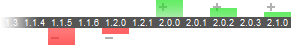
The bar graph represents different versions of the project or documentation you are currently browsing. The plus and minus signs above and below the version numbers indicate that the documentation has changed. The red and green bars represent the difference; the higher the bar, the more change there has been compared to the previous version. Versions where the documentation doesn't exist are grayed out.
You can navigate between versions by clicking the appropriate version number.
-
The search as you type -thing is nice, but I want to use the full search - how can I?
We are keeping the full search feature on the down low until it's fully stabilized. You can use it by typing your query in the search box and clicking the magnifying glass icon next to the search box. If the keyword search that runs as you type doesn't return any results, you can launch the full search simply by pressing return.
The full search can also be accessed directly here.
-
How do we decide what is documented for a specific project on APIdock and what is not?
We try to handle as much documentation as possible. #:nodoc: information from RDoc is (currently) ignored as it causes problems with classes and modules being defined in multiple files.
Ignored files are defined as exclude paths for RDoc.
-
Help, my project uses SVN? Is it possible to import it to APIdock?
Yes! SVN projects can be imported to Git using git-svn. Usually, git-svn clone -s <url> <directory> should work if your SVN repository uses "standard layout". Open source projects can host their git repositories for free on Github or Gitorious.
More information about git-svn can be found on man page.
If you have questions, ideas or feedback, please don't hesitate to contact us at .

